How to test actual battery capacity
If you feel like your battery or batteries are draining faster then they should, then there are a few tests we can do to verify this. This can also be used on old batteries to see if they are getting worn out.
Explanation of how the battery meter works.
The battery meter simply reads the power taken out of the battery, and reduces the percentage based on the battery connected (the amp hour settings in the programming screen sets this). However the only way for this to work it so have the meter calibrated to 100% or 0% (it needs an accurate starting point to start with). The Titan meter will automatically calibrate to 100% when the battery voltage is over 29V, and to 0% when it is under 21V. These settings can be changed in the programming menu of the meter. So if you have your meter programmed correctly, and is calibrated correctly, if it says the battery is 50%, this means you have used the the amount of power that equals 50% of your battery (as programmed into the meter).
Test Battery capacity
1- Go into the battery settings and set the low voltage to 0 (see the manual for instructions). This will disable the battery calibration to 0% when the voltage goes under 21V. If you don’t make this change, the battery will calibrate to 0% when it hits 21V, and you will not know how much power you used during the test.
2- Make sure the amp hours are set correctly in the meter for the battery size you have (74 ah for one NMC battery 148 ah for two batteries, etc).
3- Fully charge the batteries to over 29V, and make sure the meter says 100%.
4- Use your system as normal until the battery runs out.
Results
1- If the meter reads 0% to 10%, then your battery is fine, and provided the power it is rated for.
2- If the meter reads between 10% and 20%, then your battery is seeing some degradation, which is normal after many cycles, or a few years of age. But if it is a new battery, then would be a sign of a damaged battery
3- If the meter reads over 20% then your battery is showing significant degradation, which is normal for a battery that is more than 7 years old, or has had over 1000 cycles (NMC Battery, LFP will be over 10 years, or 4,000 cycles). If this is a new battery, there is a problem.
Note: These results are based off of draining at a rate of no more than 1000 watts per battery connected. Draining at higher rates may impact the accuracy.
Multiple batteries
If you have more than one battery, and the degradation is higher than it should be for your age, and use of battery, then you should test each battery by itself (make sure and set the ah to only 75 (90 for lfp battery), and fully charge/calibrate for each battery). This will let you know which battery is causing the issue.