Are you looking for a portable and reliable power source for your outdoor adventures? Then you might want to consider the Point Zero Energy Titan Solar Power Station. This portable solar power generator is a great alternative to traditional gas-powered generators. It’s eco-friendly, reliable, easy to use and has stackable and expandable solar batteries.
One of the biggest advantages of the Titan Power Station is its removable expandable battery. This innovative approach gives you greater portability and flexibility in what you can power with your solar generator. By simply adding more battery packs, you can expand or replace your batteries quickly and easily.
In this article, we’ll show you how to stack multiple solar batteries for the Titan Power Station. But before we dive into the details, let’s take a look at the basics of solar batteries.

A solar battery is a rechargeable battery that stores energy generated by a solar panel. Solar batteries are essential for off-grid solar systems, as they provide power when the sun is not shining. They are also great for backup power during power outages.
Most solar batteries are made of lithium-ion, which is a lightweight and long-lasting material. Lithium-ion batteries have a higher energy density than other types of batteries, which means they can store more energy in a smaller space. They are also more efficient, as they lose less energy during charging and discharging.
One of the most impressive features of the Point Zero Energy Titan Power Station is its removable and expandable battery. This innovative approach offers you unparalleled portability and flexibility when it comes to powering your devices with solar energy. With this technology, you can easily add more battery packs to expand or replace your batteries, quickly and with minimal effort.
By separating the battery from the other components, you can easily carry each component of the solar generator. This means you can take only the battery with you when you don’t need the entire system, making it even more convenient for your adventures. Additionally, the lightweight design of the battery allows for effortless transportation and easy handling, no matter where you go.
Furthermore, the 2500 watt hour lithium battery is one of the largest available in solar generators, making it the perfect choice for long-term use. With a capacity of about twice that of similar systems, you can enjoy extended use without worrying about running out of power. Plus, with a lifespan of up to 15 years, you can be confident that your investment in this solar generator will last for years to come.
This impressive battery is not only powerful, but it is also designed to withstand harsh outdoor conditions, so you don’t have to worry about it failing you when you need it most. You can rest assured that this battery will continue to provide reliable and efficient power, regardless of the environment you’re in.

Now that you know the basics of solar batteries, let’s talk about how to stack multiple batteries for the Titan Power Station. Stacking batteries is a great way to increase the capacity of your power station and extend your runtime.
Here are the steps to stack multiple batteries for the Titan Power Station:
Note: With our new Batteries that have a power button on them, this step is no longer needed.
Before you can stack your batteries, you need to balance them. This means that all the batteries have nearly the same voltage. The voltage between batteries being stacked must be 1/2 Volt or less. Usually, the easiest way to do this is to fully charge the batteries before stacking. When doing this, it’s important to observe that the state of charge is reading 28.8 volts or higher. You can also balance your batteries by checking the voltage of each battery and charging or draining them until they are within 1/2 of a volt.
Once all batteries are fully balanced (unless you have new batteries with a power button), you can stack them together for use with the power module placed on top. Again,
To program the battery capacity, you need to follow these guidelines:
NMC Batteries
LFP batteries
By programming your battery capacity, you can ensure that your Titan Power Station is accurately measuring the amount of power stored in your batteries.
It’s important to remember that until the display meter is programmed to the new capacity and the batteries are fully charged, the display meter will not read an accurate state of charge. You will know the batteries are full when the AC charger light turns green, or if it will no longer take a charge. If the battery voltage at least 27.2V, and the charging has stopped, but the meter still does not show 100%, you can manually calibrate the meter by pressing the > button for 3 seconds.
Stacking multiple batteries for the Titan Power Station is a great way to increase the capacity and runtime of your power station. By following these simple steps, you can easily expand or replace your batteries as needed. Remember to balance your batteries, stack them correctly, and program your battery capacity for accurate readings.
The Point Zero Energy Titan Solar Power Station is a great investment for anyone who needs portable power. It’s eco-friendly, reliable, and easy to use. With its removable expandable battery, you can customize your power station to meet your needs.
Dieter says:
Can you mix the new ones with the button with the old ones without? If so, what should be done with the button?
Point Zero Energy says:
Yes you can. However if you mix them, the power button should just be left on for all batteries, and you have to treat the new ones like the old ones. If you are planning on mixing them with the newer boost, or 240sp, then you would need to add a battery adapter to the old ones to make it so they can be turned off, then you would be able to use the power button for the new ones.
Nick Jordache says:
In the case you mix the new and old nmc batteries if the power button is off what happens to the stack? Is stack loosing the 74Ah
Point Zero Energy says:
The battery that is turned off will still be charged, but will not discharge, so yes, you would loose the 74ah of use out of that battery. However if the meter is set to use that battery, it will think you have the full amount, and will not be accurate.